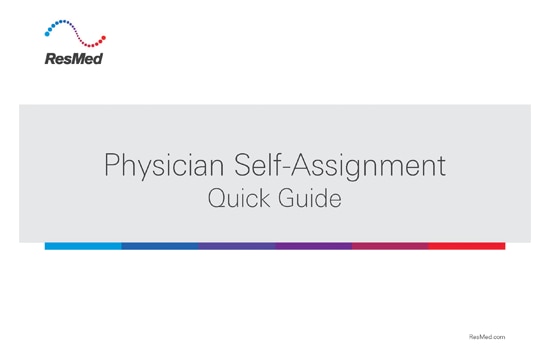Physician Self-Assignment in AirView™
A simplified way to access patient files, data and more
Independent access to AirView files and features
AirView is packed with features, functionalities and tools that support good patient care. In the past, you might have relied on your patient’s care provider to unlock access to their file. Now, you can get easier access to your patient’s AirView file with Physician Self-Assignment.
This feature empowers you to access therapy and device data, adjust treatment settings and therapy modes, streamline patient management, and use AirView’s collaboration and reporting functions. By simplifying access to patient files, AirView helps you to spend less time jumping through hoops and more time optimising care.
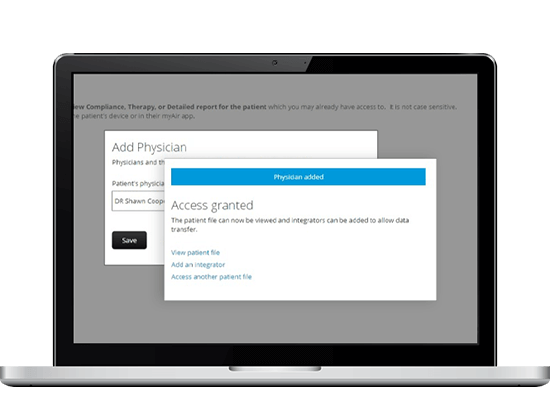
How does it work?
Take a minute to watch our Physician Self-Assignment training video. You’ll learn how to access your patients’ AirView files directly, without waiting for a care provider to unlock their accounts. More AirView training videos are available on our website.
A step-by-step guide
Learn how to get faster access to your consenting patient’s AirView profile and supporting features. Our Quick Guide walks you through the process.
Keep exploring around AirView

AirSense 11 AutoSet
Auto-adjusting therapy device with integrated humidifier, cellular connectivity and enhanced support features.
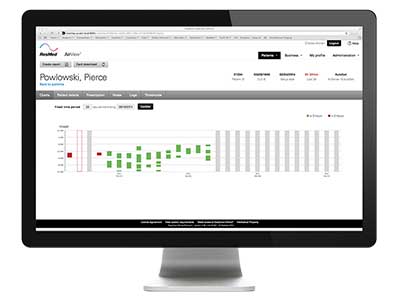
AirView for Sleep Apnoea
Simplify management, monitoring and reporting for sleep-disordered breathing patients.

myAir app
Motivational data tracking and coaching app designed to boost compliance.
Not available in all countries. Please contact your sales representative for more information.
This content is intended for health professionals only. Please refer to the clinical and user guides for relevant information related to any warnings and precautions to be considered before and during use of the product.