AirCurve™ 11 bilevel
AirCurve 11 S | AirCurve 11 VAuto BiPAP machines
As the name suggests, bilevel machines provide two levels of air pressure: one for breathing in and one for breathing out. The devices in the AirCurve 11 series also combine advanced algorithms to improve your breathing and comfort throughout the night, with connected features to enhance treatment personalisation.




Setting the bar for comfort

Adapting to PAP therapy can be tough at the start, especially if untreated obstructive sleep apnoea (OSA) has left you feeling tired, or your first CPAP device or treatment programme wasn’t the best option for your needs.
To make your therapy experience easier, AirCurve 11 BiPAP machines include a range of comfort features and technologies to help you sleep well and breathe easily throughout the night.
The benefits of personalised support with AirCurve 11

The AirCurve 11 bilevel range is designed to support you as you embark on your positive airway pressure (PAP) journey. Whether you’re a beginner or transitioning to a new device, the first few weeks are crucial for establishing a good routine. That’s why we’ve equipped the AirCurve 11 with tools and features to help you build confidence and skills:
- The myAir app’s Personal Therapy Assistant (PTA) acts as a helpful companion, providing equipment reminders and assisting with mask fitting.
- myAir also has a Care Check-In feature, which can build your PAP skills and confidence by asking simple questions about your therapy experience and tailoring self-help information based on your responses. You can also choose to share your responses with your care provider so they can see if you require support.
Guided set up for a confident start on your own terms

As well as offering motivational features such as Personal Therapy Assistant and Care Check-In, once you’ve started therapy the myAir app gives you a daily sleep score so you can see how well you slept. Plus you’ll be able to access how-to videos, relevant coaching tips and therapy reports to help you on your journey.
How to buy
Please contact our Customer Service department or your local ResMed representative for more information.
How-to videos
Cleaning and caring for your machine
Maximise your comfort with Ramp control
How to use your machine
Enjoy comfort with heated humidification
AirCurve 11 bilevel series FAQs
Both these machines are used to treat sleep apnoea. Continuous positive airway pressure (or CPAP) machines deliver a constant, steady flow of air to the user via a mask. This helps to keep their airways open as they sleep. Some people have difficulty adapting to the fixed pressure of a CPAP device, so may benefit from using a bilevel machine (also known as BiPAP machine). As the name suggests, bilevel machines provide two levels of air pressure: one for breathing in and one for breathing out.
In S mode, your physician will set two treatment pressures – one for inspiration (IPAP) and one for expiration (EPAP). The device will then provide different pressures depending on whether you’re breathing in or out.
As well as doing this, the VAuto mode can vary the EPAP and IPAP across your therapy session according to your needs. It also responds to things like snoring and apnoeas (pauses in breathing).
All AirCurve 11 devices have a CPAP mode available. Please check with your healthcare provider about which mode and treatment suits you, as you will not be able to change the mode yourself.
This depends on the device model. Some models, like AirCurve 11 VAuto and AirCurve 11 ASV PaceWave, can automatically adjust their pressure throughout the night to meet your changing therapy needs. The AirCurve 11 S meanwhile provides a fixed EPAP pressure.
AirCurve 11 VAuto or S can provide extra benefits compared to a standard CPAP machine. This is because they deliver two different pressure setting: a higher one for inhalation and a lower one for exhalation. This makes it easier for you to breathe out against the pressure. In addition, AirCurve 11 VAuto has automated algorithms that adjust the pressure throughout the night to provide the minimum you need at any given time, as well as an Easy-Breathe feature to help improve your comfort and tolerability further.
To adjust comfort settings such as Ramp Time, Pressure Relief, Tube Temperature, or Climate Control, tap ‘MY OPTIONS’ on the Home screen and select the setting from the list of options. Please note that all these settings might not be available, depending on your device configuration – consult your user guide for more information.
Take a look at our choose your mask page, which will give you information about the types of masks we offer. Your healthcare provider will be able to advise you further, based on your needs and preferences.
It’s important to keep your AirCurve 11 machine clean and well maintained so that your therapy remains effective. Your user guide contains detailed instructions for cleaning and maintenance
Related products
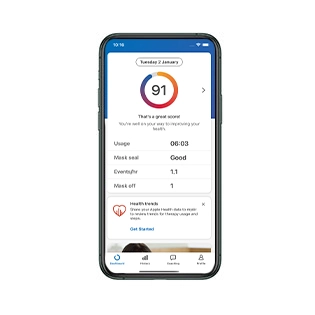
myAir app
Motivational app that gives you easy access to your sleep data, as well as how-to videos, encouraging messages and more.

ClimateLineAir 11 heated tube
Browse our selection of replaceable spare parts and device accessories to help ensure your equipment continues to work optimally.

HumidAir 11 humidifier
Integrated heated humidifier to counter dryness and congestion, for Air11 devices.
Please refer to the user guides for relevant information related to any contraindications, warnings and precautions to be considered before and during use of the products.
References:
* Climate control is only available when ClimateLineAir 11 tubing and a HumidAir 11 tub are attached
Content last updated: 04/2024.





