



AirSense™ 11 series
AutoSet I Elite
AirSense 11 APAP and CPAP machines combine effective therapy modes1,2 with user-friendly features that are designed to help you benefit fully from your sleep therapy experience. AirSense 11 also gives you access to exclusive features, like Personal Therapy Assistant and Care Check-In, on the myAir coaching app*.
Valuable support for your first steps with PAP

Personal Therapy Assistant is an exclusive myAir app feature for Air 11 devices. It guides you through device and mask setup with clear, step-by-step ‘how-to’ videos. And it eases you into therapy by enabling you to gradually work your way up to different therapy pressures, check your mask seal and fine-tune your mask fit before you start your first real session.
An empowering solution that helps you feel in control

PAP therapy is like any new activity: it can take a few weeks before you feel comfortable and settle into a routine. That’s why the AirSense 11 has tools and features to build your skills and confidence, so you can use your equipment properly and establish positive PAP habits for life.
AirSense 11 models: what’s the difference?
![]() AutoSet
AutoSet ![]() Elite
Elite
![]()
Auto-adjusting pressure
AirSense 11 AutoSet
Auto-adjusting machine that analyses the state of your upper airway with every breath and adjusts the pressure when necessary. This device includes the ‘for Her’ algorithm, which provides a tailored response to the specific needs of women with obstructive sleep apnoea.
![]()
Continuous pressure
AirSense 11 Elite
Fixed-pressure machine that delivers a continuous pressure that’s determined by your healthcare professional.
AirSense 11 at a glance
Your AirSense 11 machine is designed to deliver comfortable therapy. It includes access to a wide range of features, tools and personalised guidance to help you start right and stay right, throughout your sleep therapy journey.
- Sleek, modern design includes an easy-to-use touchscreen menu.
- Integrated heated humidifier helps to prevent a dry mouth.
- Climate Control feature** warms the air you breathe to a comfortable temperature and is designed to reduce the risk of water droplets forming in your air tubing.
- AutoRamp™ feature gradually increases your therapy pressure to let you ease gently into the start of each therapy session.
- Expiratory pressure relief (EPR™) feature gently reduces the therapy pressure when you exhale, so it’s easier for you to breathe out.
- myAir app provides immediate access to a daily score, ‘how-to’ videos, relevant coaching tips and therapy reports.
- Personal Therapy Assistant (PTA) guides you through equipment setup, adapting to therapy and self-resolving leaks.
- Test Drive, a PTA feature in the myAir app, lets you get used to the sensation of therapy before you start your first real session.
- Care Check-In is an easy, low-key way for you to access tailored support through myAir and let your healthcare team know how you’re getting on.
- Over-the-air upgrade capability enables your healthcare provider/sleep care team to activate software upgrades for your device, so you can benefit from the latest ResMed PAP advances.
Please refer to the user guide for relevant information related to any warnings and precautions to be considered before and during use of the product.
Shop online
Do you need new CPAP accessories, equipment or spare parts for your AirSense 11 device? Shopping on the ResMed online store is quick and convenient, and you can do it from anywhere and at any time.
Documents center
How-to videos
Using your AirSense 11
Maximizing Comfort:
Humidification
Maximizing Comfort:
Ramp
Cleaning and caring
for your AirSense 11
AirSense 11 FAQs
You need a CPAP prescription to get an AirSense 11. Availability and cost may vary depending on your country of residence. If you have a CPAP prescription, ask your doctor whether the AirSense 11 would be a suitable treatment option for you.
Getting used to your CPAP therapy can be challenging. If you’re struggling or encounter specific issues with your equipment, please contact your healthcare professional. They should be able to answer your questions, resolve issues that you might be experiencing with your AirSense 11 machine or your therapy settings, and help you to achieve a comfortable, effective therapy experience.
ResMed masks are designed to be compatible with most ResMed machines. Here’s a list of recommended masks for AirSense 11:
Minimalist masks for simplicity lovers:
Freedom masks for active sleepers:
Versatile Fit masks for reassurance seekers:
You must use a mask that is compatible with your device. With a compatible ResMed mask, you will be able to use the correct mask settings and to benefit fully from myAir features for AirSense 11, like mask-specific ‘how-to’ videos.
Use the touchscreen on your AirSense 11 device and scroll to My Options. The screen will show your current comfort settings and you can then select and adjust them as follows:
Humidity: The humidifier moistens the air you breathe and is designed to make your therapy more comfortable. If you use the Climate Control Auto setting with ClimateLineAir™ heated air tubing, the temperature and humidity will be automatically preset at levels designed to make therapy as easy as possible.Simply plug in your ClimateLineAir™ tube and press the Start button.
You can also manually set the humidity level on your AirSense 11 device or turn it to Off by selecting Humidity level in the My Options menu. If you’re getting a dry nose or mouth, turn up the humidity: 8 is the highest humidity setting. If you’re getting moisture in your mask, turn down the humidity: 1 is the lowest humidity setting.
Ramp Time: The Ramp feature gradually increases your therapy pressure from a low starting point until it reaches your prescribed treatment pressure. The time this takes is known as the Ramp Time. When Ramp Time is set to Auto, the device gradually increases the pressure when it detects that you have fallen asleep. You can set your Ramp Time to Off, Auto, or length of time between 5 and 45 minutes. Scroll to My Options, select Ramp Time and adjust to your preferred setting.
If you need more help with your comfort settings, please read your device user guide or contact your healthcare professional.
Personal Therapy Assistant (PTA) is a myAir feature that’s exclusively designed for users of the AirSense 11. It provides interactive voice-guided video setup instructions so you can feel confident that you’re using your mask and device correctly.
PTA includes Test Drive, a feature that lets you experience therapy before you start your first real session. Test Drive helps you to gradually test different levels of pressure, check your mask seal and learn how to improve your mask fit if necessary.
myAir also provides tailored coaching, helpful tips, cleaning reminders, encouraging messages and more to support you towards succesful CPAP therapy experience.
myAir is an online support program and app that makes it easy to begin therapy4, track your progress and receive encouragement along the way.* You can access your daily sleep score every morning and you can also generate reports so you can track your progress over time. You can download the myAir mobile app on the App Store® and Google Play™.*** myAir can also be accessed from a computer web browser at myAir.ResMed.eu. Please note that some features of myAir are only available in the myAir app.
First, ensure that Bluetooth® is enabled on your smartphone. Then log in to the myAir app and follow the prompts to connect to the AirSense 11 machine. If you don’t see the four-digit key on the AirSense 11 screen, go to the Home menu and tap +More, and then tap myAir. If you need assistance, please visit the myAir support page on the myAir app or myAir website.
The machine user guide contains full cleaning instructions to help you disassemble, clean, check and reassemble your device. The myAir app also contains useful tips and videos about cleaning. The following instructions provide a general overview of the processes:
How to clean your CPAP machine
Time: 5 minutes
Supplies you’ll need to clean your machine:
- Sink or bath
- Warm, drinking-quality water
- Mild soap
- Clean towel
Weekly step-by-step cleaning tips:
- Unplug the machine and remove and empty the humidifier water tub. Wipe the tub thoroughly with a clean cloth and allow it to dry out of direct sunlight and away from direct heat. If preferred, the humidifier tub can be washed in a dishwasher.
- Remove the air tubing and wash it in warm water using a mild dishwashing liquid. Do not wash the air tubing in a dishwasher or washing machine. Rinse the air tubing thoroughly and allow to dry out of direct sunlight and away from direct heat.
- Wipe the exterior of the machine with a clean, dry cloth.
- Reassemble the humidifier tub and fill it with drinking-quality water.
Exposure to ozone devices may damage the device, Damage to ResMed machines caused by the use of ozone devices is not covered by the ResMed limited warranty.
We are committed to keeping your health data safe and secure and to protecting your confidential information. To understand how and why we gather health data, how we keep it safe, and why data is so important in the modern healthcare environment, please visit our dedicated patient health data page.
Related products
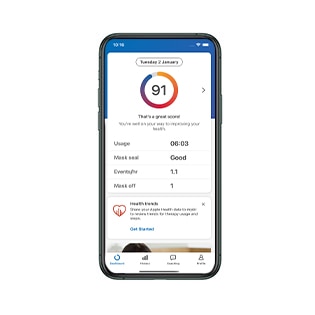
myAir app
Motivational app that gives you easy access to your sleep data, as well as how-to videos, encouraging messages and more.

ClimateLineAir 11 heated tube
Heated air tubing designed to offer you consistent temperature and humidity and comfortable sleep, for Air11 devices

HumidAir 11 humidifier
Integrated heated humidifier to counter dryness and congestion, for Air11 devices
Please refer to the user guide for relevant information related to any warnings and precautions to be considered before and during use of the product.
The availability of devices, accessories and access to the myAir app varies by country. Please contact us for more information.
References:
* myAir is not available in all countries. Some features of myAir are only available in the myAir app.
** Climate control is only available when ClimateLineAir 11 and HumidAir 11 tub are attached.
*** Android and Google Play are trademarks of Google, Inc., registered in the U.S. and other countries. Apple, App Store and iPhone are trademarks of Apple Inc., registered in the U.S. and other countries.
- Isetta, Valentina et al. Comparative assessment of several automatic CPAP devices’ responses: a bench test study. ERJ Open Res. 1, no.1 (May 2015): 00031-2015.
- McArdle N et al. Study of a Novel APAP Algorithm for the Treatment of Obstructive Sleep Apnea in Women. Sleep. 2015;38(11):1775-1781.
- Price Waterhouse Coopers. Empowering the sleep apnoea patient. A ResMed or internal sponsored study of how myAir users behave better. 2016
- ResMed Air11 survey of 146 patients, conducted from 28 June to 29 July 2021. Q19: 62% of patients reported that they felt confident about starting PAP therapy after being set up on AirSense 11, N=119 respondents. Q10: 63% of patients said that PTA gave them confidence to set up their PAP machine correctly, N=49 respondents. Data on file; ID A5043180.



